WordPress Security Tips Before Installation
Discover the best practices to ensure your WordPress site remains secure and resilient against threats.
Protect Your Website with Confidence
Secure Your WordPress Journey
Start implementing these security measures today to safeguard your website.
Key Security Practices

Install via Hosting Tools
Utilize your hosting provider’s installation tools for a seamless and secure WordPress setup.
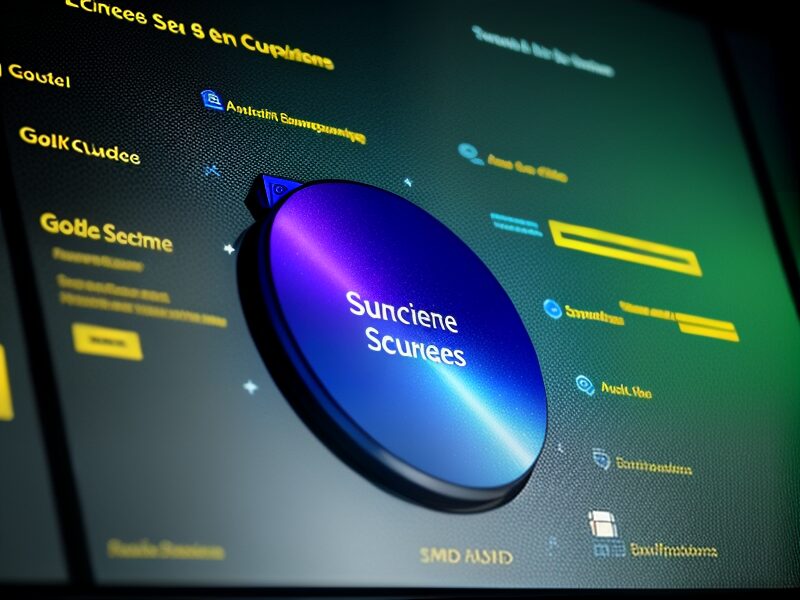
Customize Database Settings
Change default database names and table prefixes to enhance your site’s security.

Automate Backups
Set up automatic backups to protect your data against unexpected issues or attacks.
Why Use Hosting Tools?
The Importance of Secure Installations
Using hosting providers’ installation tools ensures that your WordPress setup is optimized for security, minimizing vulnerabilities from the start. These tools often include built-in security features that protect against common threats, providing a robust foundation for your website.

Enhancing WordPress Security
Changing the default database name and table prefixes is a crucial step in fortifying your WordPress site against potential threats. By altering these defaults, you make it significantly harder for malicious actors to execute automated attacks. This simple yet effective measure adds an additional layer of security, making your website less predictable and more resilient to hacking attempts.
Database Security Best Practices
Implementing unique database names and custom table prefixes is not just a precaution; it’s a proactive strategy to safeguard your data. This practice reduces the risk of SQL injection attacks and helps maintain the integrity of your website’s backend. By taking these steps, you ensure that your site remains secure and operational, providing peace of mind for both you and your users.
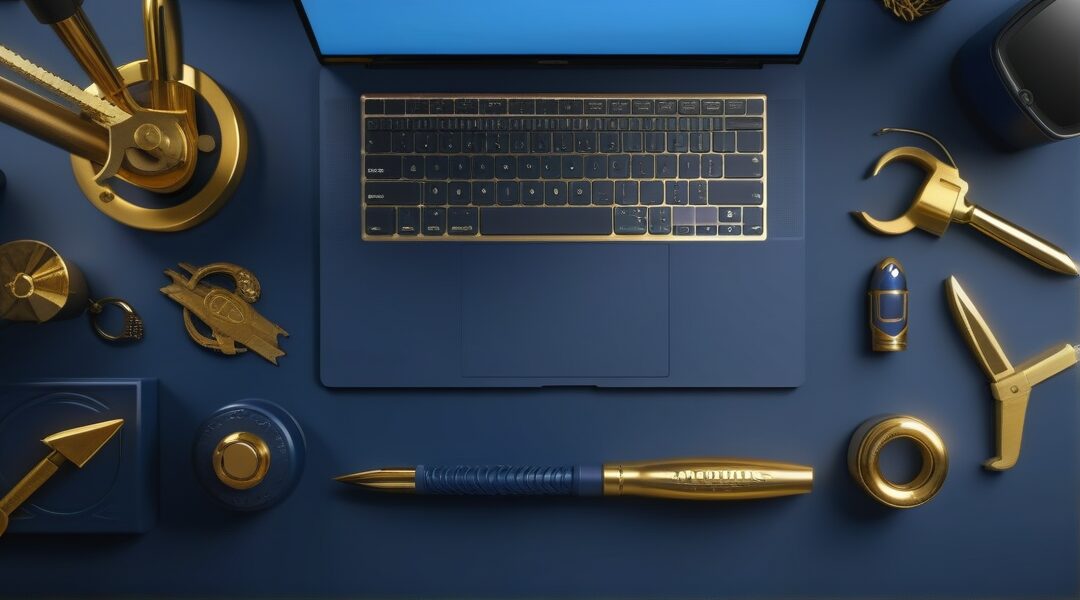
The Importance of Automated Backups in WordPress
Protect Your Data with Regular Backups
Setting up automated backups tailored to your project’s specific needs is essential for data protection. Regular backups ensure that you have a reliable recovery point in case of data loss due to cyberattacks or technical failures. By automating this process, you minimize the risk of human error and guarantee that your data is consistently safeguarded, allowing you to focus on growing your business without worry.
Choosing the Right Hosting Plan
Selecting the best hosting plan is vital for maintaining a secure and efficient website. A well-chosen plan can provide the necessary resources and support to keep your site running smoothly, while also offering robust security features to protect against potential threats.
One Website Per Server: Why It Matters
Installing one website per server is a strategic decision to prevent cross-infection. This approach ensures that if one site is compromised, others remain unaffected, thereby maintaining the overall integrity and security of your online presence. It also allows for better resource allocation and performance optimization for each individual website.
Maximize Security and Performance
By hosting each website on a separate server, you not only enhance security but also improve performance. This setup allows for dedicated resources, reducing the risk of downtime and ensuring that each site operates at its full potential. It’s a crucial step for any business looking to maintain a strong, secure, and reliable online presence.
Secure Your WordPress Site Today
Implement these essential security tips to protect your WordPress site from potential threats. For personalized guidance and support, reach out to us and ensure your website’s safety with expert assistance.
Common Questions About WordPress Security
Explore answers to the most frequently asked questions regarding securing your WordPress site before installation. Gain insights and practical tips to enhance your website’s safety.
Why is it important to secure WordPress before installation?
Your content goes here. Edit or remove this text inline or in the module Content settings. You can also style every aspect of this content in the module Design settings and even apply custom CSS to this text in the module Advanced settings.
What are the best practices for database security in WordPress?
To enhance database security, customize your database names and table prefixes. This reduces the risk of SQL injection attacks and makes it harder for hackers to target your site.
How can automated backups benefit my WordPress site?
Automated backups provide a reliable recovery point in case of data loss due to cyberattacks or technical failures. They minimize human error and ensure your data is consistently protected.
What role do hosting tools play in WordPress security?
Hosting tools often include built-in security features that optimize your WordPress setup. They help minimize vulnerabilities and provide a secure environment for your website.
Why should I consider hosting one website per server?
Hosting one website per server prevents cross-infection, ensuring that if one site is compromised, others remain unaffected. It also allows for better resource allocation and performance optimization.
How do I choose the right hosting plan for security?
Select a hosting plan that offers robust security features and supports your website’s needs. A well-chosen plan ensures smooth operation and protection against potential threats.

0 Comments